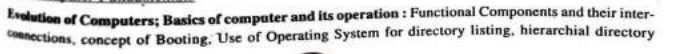
बिलकुल! नीचे दिए गए विषयों को English और Hindi दोनों में समझाया गया है:
🔷 1. Evolution of Computers | कंप्यूटर का विकास
English:
The evolution of computers refers to the development from early mechanical machines to today’s modern digital systems. Computers have evolved through five generations:
- 1st Generation: Vacuum tubes
- 2nd Generation: Transistors
- 3rd Generation: Integrated Circuits (IC)
- 4th Generation: Microprocessors
- 5th Generation: AI-based systems
Hindi:
कंप्यूटर का विकास उन बदलावों को दर्शाता है जो शुरुआती यांत्रिक मशीनों से लेकर आज के आधुनिक डिजिटल सिस्टम तक हुए हैं। यह विकास पाँच पीढ़ियों में बाँटा गया है:
- पहली पीढ़ी: वैक्यूम ट्यूब्स
- दूसरी पीढ़ी: ट्रांजिस्टर
- तीसरी पीढ़ी: इंटीग्रेटेड सर्किट (IC)
- चौथी पीढ़ी: माइक्रोप्रोसेसर
- पाँचवी पीढ़ी: कृत्रिम बुद्धिमत्ता (AI) आधारित कंप्यूटर
🔷 2. Basics of Computer and Its Operation | कंप्यूटर के मूलभूत कार्य और संचालन
a) Functional Components | कार्यात्मक घटक
English:
- Input Devices: Devices used to give instructions (e.g., Keyboard, Mouse)
- Output Devices: Devices that show results (e.g., Monitor, Printer)
- CPU (Central Processing Unit): Brain of the computer
- ALU: Performs calculations and logic
- CU: Controls the flow of data
- Memory:
- RAM: Temporary memory
- ROM: Permanent instructions
- Storage: Hard Disk, SSD
Hindi:
- इनपुट डिवाइसेस: जिनसे हम कंप्यूटर को निर्देश देते हैं (जैसे- कीबोर्ड, माउस)
- आउटपुट डिवाइसेस: जो परिणाम दिखाते हैं (जैसे- मॉनिटर, प्रिंटर)
- सीपीयू (CPU): कंप्यूटर का दिमाग
- ALU: गणना और लॉजिक करता है
- CU: डेटा के प्रवाह को नियंत्रित करता है
- मेमोरी:
- RAM: अस्थायी मेमोरी
- ROM: स्थायी निर्देश
- स्टोरेज: हार्ड डिस्क, SSD
🔷 3. Concept of Booting | बूटिंग की प्रक्रिया
English:
Booting is the process of starting or restarting a computer. It loads the operating system so the computer can be used.
Types of Booting:
- Cold Boot: Turning on the computer from power off
- Warm Boot: Restarting the computer without turning off
Hindi:
बूटिंग वह प्रक्रिया है जिससे कंप्यूटर को चालू या रीस्टार्ट किया जाता है। यह ऑपरेटिंग सिस्टम को लोड करता है ताकि कंप्यूटर उपयोग के लिए तैयार हो सके।
बूटिंग के प्रकार:
- कोल्ड बूट: जब कंप्यूटर को बंद स्थिति से चालू किया जाता है
- वॉर्म बूट: जब कंप्यूटर को बिना बंद किए दोबारा शुरू किया जाता है
🔷 4. Use of Operating System | ऑपरेटिंग सिस्टम का उपयोग
a) Directory Listing | डायरेक्टरी लिस्टिंग
English:
It means viewing files and folders present in a location (e.g., using dir in command prompt or opening a folder).
Hindi:
डायरेक्टरी लिस्टिंग का मतलब किसी स्थान पर मौजूद फाइलों और फोल्डरों को देखना होता है (जैसे कमांड प्रॉम्प्ट में dir कमांड से)।
b) Hierarchical Directory Structure | अनुक्रमिक डायरेक्टरी संरचना
English:
It means folders within folders – like a tree structure. The root directory is at the top, and sub-directories are beneath it.
Hindi:
यह फोल्डर के अंदर फोल्डर की प्रणाली है – एक पेड़ जैसी संरचना। सबसे ऊपर Root Directory होती है, और उसके नीचे सब-डायरेक्टरीज़ होती हैं।
अगर आप चाहें तो इसका एक माइंड मैप या प्रेजेंटेशन स्लाइड्स फॉर्मेट में रूपांतरण भी कर सकता हूँ। बताएं क्या चाहिए?
===================================================================
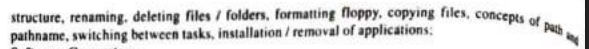
Thank you! The new image continues the previous syllabus and mentions file and folder operations as well as basic operating system usage.
Here’s a bilingual (English + Hindi) explanation of the topics from the image:
🔷 File & Folder Operations | फाइल और फोल्डर की क्रियाएँ
✅ 1. Renaming Files/Folders | फाइल या फोल्डर का नाम बदलना
- English: Changing the existing name of a file or folder.
- Hindi: किसी फाइल या फोल्डर का नाम बदलना।
✅ 2. Deleting Files/Folders | फाइल/फोल्डर को डिलीट करना
- English: Removing unwanted files or folders from storage.
- Hindi: अनावश्यक फाइलों या फोल्डरों को स्टोरेज से हटाना।
✅ 3. Formatting Floppy | फ्लॉपी को फॉर्मेट करना
- English: Erasing all data on a floppy disk and preparing it for use.
- Hindi: फ्लॉपी डिस्क से सभी डेटा मिटाकर उसे फिर से उपयोग के लिए तैयार करना।
✅ 4. Copying Files | फाइल की कॉपी बनाना
- English: Making a duplicate of a file in another location.
- Hindi: किसी फाइल की एक और प्रति बनाना और दूसरी जगह सेव करना।
🔷 Operating System Concepts | ऑपरेटिंग सिस्टम की अवधारणाएँ
✅ 5. Path and Pathname Concepts | पाथ और पाथनेम की अवधारणा
- English:
- Path: The location of a file in the file system (e.g.,
C:\Users\Documents\file.txt). - Pathname: The full name or address used to locate a file.
- Path: The location of a file in the file system (e.g.,
- Hindi:
- पाथ: कंप्यूटर में फाइल कहाँ स्थित है, उसका पता।
- पाथनेम: फाइल को पूरी तरह पहचानने वाला एड्रेस।
✅ 6. Switching Between Tasks | कार्यों के बीच स्विच करना
- English: Moving between different open applications (e.g., using Alt+Tab in Windows).
- Hindi: एक से दूसरे खुले प्रोग्राम पर जाना, जैसे Alt+Tab का उपयोग करके।
✅ 7. Installation / Removal of Applications | एप्लिकेशन इंस्टॉल/रिमूव करना
- English:
- Installation: Adding new software to your computer.
- Removal: Uninstalling unwanted software.
- Hindi:
- इंस्टॉलेशन: नए सॉफ़्टवेयर को कंप्यूटर में जोड़ना।
- रिमूवल: सॉफ्टवेयर को हटाना जो अब आवश्यक नहीं है।
Would you like a summary mind map, chart, or practice questions based on this?
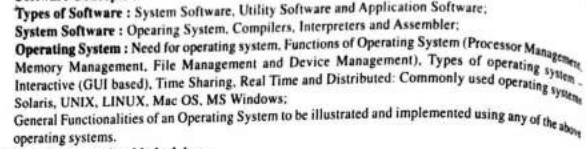
Thank you! Here’s a bilingual explanation (in English and Hindi) of the content shown in the image:
🖥️ Types of Software | सॉफ़्टवेयर के प्रकार
✅ 1. System Software | सिस्टम सॉफ्टवेयर
- English: Software that controls hardware and provides a platform for other software.
- Includes:
- Operating System (OS)
- Compilers
- Interpreters
- Assembler
- Hindi: ऐसा सॉफ़्टवेयर जो हार्डवेयर को नियंत्रित करता है और अन्य सॉफ़्टवेयर को चलाने का प्लेटफ़ॉर्म देता है।
- जैसे: ऑपरेटिंग सिस्टम, कम्पाइलर, इंटरप्रेटर, असेम्बलर
✅ 2. Utility Software | यूटिलिटी सॉफ्टवेयर
- English: Helps in system maintenance (e.g., antivirus, disk cleanup).
- Hindi: सिस्टम को बनाए रखने में सहायता करता है, जैसे – एंटीवायरस, डिस्क क्लीनअप।
✅ 3. Application Software | एप्लिकेशन सॉफ्टवेयर
- English: Used by users to perform specific tasks (e.g., MS Word, Excel).
- Hindi: उपयोगकर्ताओं द्वारा विशिष्ट कार्यों के लिए उपयोग किया जाता है (जैसे – एमएस वर्ड, एक्सेल)।
⚙️ Operating System | ऑपरेटिंग सिस्टम
🔶 Need for OS | ऑपरेटिंग सिस्टम की आवश्यकता
- English: It manages all hardware and software resources and allows user interaction.
- Hindi: यह कंप्यूटर के सभी हार्डवेयर और सॉफ्टवेयर संसाधनों को नियंत्रित करता है और उपयोगकर्ता को सिस्टम से संवाद करने की सुविधा देता है।
🔶 Functions of Operating System | OS के कार्य
- Processor Management | प्रोसेसर प्रबंधन – CPU का कार्य प्रबंधन
- Memory Management | मेमोरी प्रबंधन – RAM का सही उपयोग
- File Management | फाइलों का प्रबंधन – डेटा और फोल्डर को संभालना
- Device Management | डिवाइस प्रबंधन – इनपुट/आउटपुट डिवाइस को नियंत्रित करना
🔶 Types of Operating Systems | ऑपरेटिंग सिस्टम के प्रकार
| Type | English Meaning | Hindi |
|---|---|---|
| Interactive (GUI) | Graphical interface for easy use (e.g., Windows) | ग्राफिकल इंटरफेस आधारित |
| Time Sharing | Multiple users share CPU time | समय बाँटने वाला सिस्टम |
| Real Time | Immediate response (e.g., in robotics) | तात्कालिक प्रतिक्रिया देने वाला |
| Distributed | Tasks shared across multiple systems | वितरित सिस्टम |
🔶 Common Operating Systems | सामान्य ऑपरेटिंग सिस्टम
- Solaris
- UNIX
- LINUX
- Mac OS
- MS Windows
(📝 These OS types are used to demonstrate how operating systems work.)
OLD Contents
Basics of Computer and its Operation
English:
- Functional Components of a Computer:
- Input Unit: Accepts data and instructions from the user (e.g., keyboard, mouse).
- Processing Unit: Performs calculations or operations on the data (e.g., CPU).
- Output Unit: Displays the results of computations (e.g., monitor, printer).
- Storage Unit: Holds data and instructions for quick access (e.g., RAM, hard drive).
- Operation of a Computer:
- The computer operates in a series of steps:
- Input: The user provides data through input devices.
- Processing: The CPU processes the data using instructions.
- Output: The processed data is shown through output devices.
- Storage: Data is saved in storage for future use.
- The computer operates in a series of steps:
- Use of Operating System (OS) for Directory Listing:
- The operating system allows users to organize files in directories.
- Hierarchical Directory Structure:
- The OS uses a tree-like structure to organize directories and files, allowing easy navigation and access.
- The structure starts from the root directory and branches into subdirectories.
Hindi:
- कंप्यूटर के कार्यात्मक घटक:
- इनपुट यूनिट: डेटा और निर्देशों को उपयोगकर्ता से प्राप्त करती है (जैसे, कीबोर्ड, माउस)।
- प्रोसेसिंग यूनिट: डेटा पर गणनाएँ या ऑपरेशन करती है (जैसे, CPU)।
- आउटपुट यूनिट: गणना के परिणामों को प्रदर्शित करती है (जैसे, मॉनिटर, प्रिंटर)।
- स्टोरेज यूनिट: डेटा और निर्देशों को त्वरित पहुंच के लिए संग्रहित करती है (जैसे, RAM, हार्ड ड्राइव)।
- कंप्यूटर का संचालन:
- कंप्यूटर एक श्रृंखला में कार्य करता है:
- इनपुट: उपयोगकर्ता इनपुट डिवाइस के माध्यम से डेटा प्रदान करते हैं।
- प्रोसेसिंग: CPU डेटा पर निर्देशों के साथ गणनाएँ करता है।
- आउटपुट: प्रोसेस किया गया डेटा आउटपुट डिवाइस के माध्यम से दिखाया जाता है।
- स्टोरेज: डेटा भविष्य के उपयोग के लिए संग्रहित किया जाता है।
- कंप्यूटर एक श्रृंखला में कार्य करता है:
- ऑपरेटिंग सिस्टम (OS) का उपयोग डिरेक्ट्री लिस्टिंग के लिए:
- ऑपरेटिंग सिस्टम उपयोगकर्ताओं को फाइलों को डिरेक्ट्री में व्यवस्थित करने की अनुमति देता है।
- हायरार्किकल डिरेक्ट्री संरचना:
- OS एक पेड़ जैसी संरचना का उपयोग करता है ताकि डिरेक्ट्री और फाइलों को व्यवस्थित किया जा सके, जिससे आसानी से नेविगेट और एक्सेस किया जा सके।
- संरचना रूट डिरेक्ट्री से शुरू होती है और उप-डिरेक्ट्रीज़ में शाखित होती है।
1. Renaming Files and Folders / फ़ाइलों और फ़ोल्डरों का नाम बदलना
- English: Renaming files or folders helps in organizing and identifying them easily.
- How to Rename:
- Windows: Right-click on the file/folder and select “Rename”.
- Mac: Click on the file/folder name and type the new name.
- Command Line:
- Windows:
ren oldname newname - Linux/Mac:
mv oldname newname
- Windows:
- How to Rename:
- Hindi: फ़ाइलों या फ़ोल्डरों का नाम बदलने से उन्हें बेहतर तरीके से व्यवस्थित और पहचानने में मदद मिलती है।
- नाम बदलने का तरीका:
- Windows: फ़ाइल/फ़ोल्डर पर राइट-क्लिक करें और “नाम बदलें” चुनें।
- Mac: फ़ाइल/फ़ोल्डर के नाम पर क्लिक करें और नया नाम टाइप करें।
- कमांड लाइन:
- Windows:
ren पुराना_नाम नया_नाम - Linux/Mac:
mv पुराना_नाम नया_नाम
- Windows:
- नाम बदलने का तरीका:
2. Deleting Files and Folders / फ़ाइलों और फ़ोल्डरों को हटाना
- English: Deleting files/folders removes unwanted data or frees up space.
- How to Delete:
- Windows: Right-click and select “Delete”.
- Mac: Right-click and select “Move to Trash”.
- Command Line:
- Windows:
del filename - Linux/Mac:
rm filename
- Windows:
- How to Delete:
- Hindi: फ़ाइलों/फ़ोल्डरों को हटाने से अनचाही जानकारी हट जाती है और जगह खाली हो जाती है।
- हटाने का तरीका:
- Windows: राइट-क्लिक करें और “हटाएं” चुनें।
- Mac: राइट-क्लिक करें और “ट्रैश में डालें” चुनें।
- कमांड लाइन:
- Windows:
del फ़ाइल_नाम - Linux/Mac:
rm फ़ाइल_नाम
- Windows:
- हटाने का तरीका:
3. Copying Files / फ़ाइलों को कॉपी करना
- English: Copying files allows creating duplicates or backups.
- How to Copy:
- Windows: Right-click and select “Copy”, then paste using
Ctrl + V. - Mac: Right-click and select “Copy”, then paste using
Cmd + V. - Command Line:
- Windows:
copy source destination - Linux/Mac:
cp source destination
- Windows:
- Windows: Right-click and select “Copy”, then paste using
- How to Copy:
- Hindi: फ़ाइलों को कॉपी करने से डुप्लिकेट या बैकअप बनाना संभव होता है।
- कॉपी करने का तरीका:
- Windows: राइट-क्लिक करें और “कॉपी” चुनें, फिर
Ctrl + Vसे पेस्ट करें। - Mac: राइट-क्लिक करें और “कॉपी” चुनें, फिर
Cmd + Vसे पेस्ट करें। - कमांड लाइन:
- Windows:
copy स्रोत गंतव्य - Linux/Mac:
cp स्रोत गंतव्य
- Windows:
- Windows: राइट-क्लिक करें और “कॉपी” चुनें, फिर
- कॉपी करने का तरीका:
4. Moving Files / फ़ाइलों को मूव करना
- English: Moving files transfers them from one location to another.
- How to Move:
- Windows: Right-click and select “Cut”, then paste using
Ctrl + V. - Mac: Drag the file to the new location or use right-click “Move to”.
- Command Line:
- Windows:
move source destination - Linux/Mac:
mv source destination
- Windows:
- Windows: Right-click and select “Cut”, then paste using
- How to Move:
- Hindi: फ़ाइलों को मूव करने से उन्हें एक स्थान से दूसरे स्थान पर स्थानांतरित किया जाता है।
- मूव करने का तरीका:
- Windows: राइट-क्लिक करें और “कट” चुनें, फिर
Ctrl + Vसे पेस्ट करें। - Mac: फ़ाइल को नए स्थान पर ड्रैग करें या राइट-क्लिक “मूव टू” का उपयोग करें।
- कमांड लाइन:
- Windows:
move स्रोत गंतव्य - Linux/Mac:
mv स्रोत गंतव्य
- Windows:
- Windows: राइट-क्लिक करें और “कट” चुनें, फिर
- मूव करने का तरीका:
5. Pathname Concept / पाथनेम अवधारणा
- English: A pathname specifies the location of a file or folder in the file system.
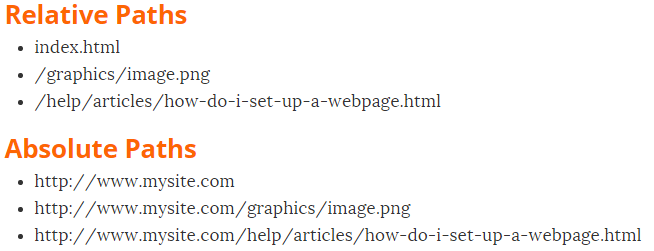
- Hindi: पाथनेम एक फ़ाइल या फ़ोल्डर के स्थान को फ़ाइल सिस्टम में निर्दिष्ट करता है।
- प्रकार:
- पूर्ण पथ (Absolute Path): रूट निर्देशिका से शुरू होने वाला पूरा पथ (उदाहरण:
C:\Users\Username\Documents\file.txt)। - सापेक्ष पथ (Relative Path): वर्तमान निर्देशिका के सापेक्ष पथ (उदाहरण:
Documents\file.txt)।
- पूर्ण पथ (Absolute Path): रूट निर्देशिका से शुरू होने वाला पूरा पथ (उदाहरण:
- प्रकार:
6. Switching Between Links / लिंक के बीच स्विच करना
- English: Links are references to files or directories, with two types: Hard links and Soft (symbolic) links.
- Hard Link: Multiple references to the same file. Deleting one doesn’t affect others.
- Soft Link (Symbolic Link): A reference to a file or directory. If the target is deleted, the link is broken.
- Command for Creating Symbolic Link:
- Windows:
mklink linkname target - Linux/Mac:
ln -s target linkname
- Windows:
- Hindi: लिंक फ़ाइलों या फ़ोल्डरों के संदर्भ होते हैं, जिनके दो प्रकार होते हैं: हार्ड लिंक और सॉफ्ट (सिंबोलिक) लिंक।
- हार्ड लिंक: एक ही फ़ाइल के कई संदर्भ। एक को हटाने से बाकी पर कोई असर नहीं पड़ता।
- सॉफ्ट लिंक (सिंबोलिक लिंक): फ़ाइल या फ़ोल्डर का संदर्भ। अगर लक्ष्य फ़ाइल हटा दी जाती है, तो लिंक टूट जाता है।
- सिंबोलिक लिंक बनाने का कमांड:
- Windows:
mklink लिंक_नाम लक्ष्य - Linux/Mac:
ln -s लक्ष्य लिंक_नाम
- Windows:
7. Installation and Removal of Applications / एप्लिकेशनों की इंस्टॉलेशन और हटाना
- English: Installing and removing applications is essential for managing software on a system.
- Installation:
- Windows: Use
.exeor.msifiles to install.
- Windows: Use
- Installation:
- Mac: Drag the app into the
Applicationsfolder. - Linux: Use a package manager (e.g.,
aptfor Ubuntu). - Removal:
- Windows: Go to “Add or Remove Programs” to uninstall.
- Mac: Drag the app to the Trash.
- Linux: Use a package manager (e.g.,
sudo apt remove app-name).
- Hindi: एप्लिकेशनों की इंस्टॉलेशन और हटाना सिस्टम पर सॉफ़्टवेयर को प्रबंधित करने के लिए आवश्यक है।
- इंस्टॉलेशन:
- Windows:
.exeया.msiफ़ाइलों का उपयोग करें। - Mac: ऐप को
Applicationsफ़ोल्डर में खींचें। - Linux: पैकेज मैनेजर (जैसे,
aptUbuntu के लिए) का उपयोग करें।
- Windows:
- हटाना:
- Windows: “Add or Remove Programs” में जाएं और एप्लिकेशन को अनइंस्टॉल करें।
- Mac: ऐप को Trash में खींचें।
- Linux: पैकेज मैनेजर का उपयोग करें (जैसे,
sudo apt remove एप्लिकेशन-नाम).
- इंस्टॉलेशन:
1. Booting Concept / बूटिंग अवधारणा
- English: Booting is the process of starting a computer or device, where it loads the operating system into memory so that the system can be used.
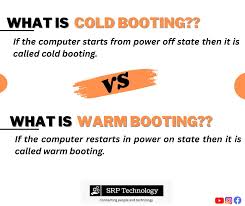
- Types of Booting:
- Cold Boot (Hard Boot): This is when the computer is started from a completely powered-off state (turning on the computer from the off state).
- Warm Boot (Soft Boot): This refers to restarting the computer without turning off the power (usually by selecting “Restart” from the operating system).
- Hindi: बूटिंग वह प्रक्रिया है जिसके द्वारा कंप्यूटर या डिवाइस को चालू किया जाता है, ताकि ऑपरेटिंग सिस्टम को मेमोरी में लोड किया जा सके और सिस्टम का उपयोग किया जा सके।
- बूटिंग के प्रकार:
- कोल्ड बूट (हार्ड बूट): यह तब होता है जब कंप्यूटर को पूरी तरह से बंद होने की स्थिति से चालू किया जाता है (ऑफ़ से ऑन करना)।
- वार्म बूट (सॉफ़्ट बूट): इसका मतलब है कि कंप्यूटर को बिना पावर बंद किए फिर से चालू करना (आमतौर पर ऑपरेटिंग सिस्टम से “Restart” चुनकर)।
2. Boot Process / बूट प्रक्रिया
- English: The boot process involves several steps to ensure the system starts correctly.
- Steps:
- Power On Self-Test (POST): The system performs a hardware check to ensure everything is functioning correctly.
- Loading the Bootloader: The bootloader is responsible for loading the operating system into the system memory.
- Loading the Operating System: The bootloader loads the kernel of the operating system, and the system begins to load necessary drivers and services.
- User Login: Finally, once the operating system has loaded, the user can log in and start using the computer.
- Hindi: बूट प्रक्रिया में कई चरण होते हैं जो यह सुनिश्चित करने के लिए होते हैं कि सिस्टम सही तरीके से चालू हो।
- चरण:
- पॉवर ऑन सेल्फ-टेस्ट (POST): सिस्टम हार्डवेयर की जाँच करता है ताकि यह सुनिश्चित किया जा सके कि सब कुछ सही से काम कर रहा है।
- बूटलोडर लोड करना: बूटलोडर ऑपरेटिंग सिस्टम को सिस्टम मेमोरी में लोड करने का कार्य करता है।
- ऑपरेटिंग सिस्टम लोड करना: बूटलोडर ऑपरेटिंग सिस्टम के कर्नल को लोड करता है, और सिस्टम आवश्यक ड्राइवरों और सेवाओं को लोड करना शुरू करता है।
- यूज़र लॉगिन: अंत में, एक बार ऑपरेटिंग सिस्टम लोड हो जाने पर, उपयोगकर्ता लॉगिन कर सकता है और कंप्यूटर का उपयोग शुरू कर सकता है।
3. BIOS and UEFI / BIOS और UEFI
- English: BIOS (Basic Input Output System) and UEFI (Unified Extensible Firmware Interface) are the firmware that is responsible for booting a computer.
- BIOS: A legacy system that performs hardware checks and loads the bootloader.
- UEFI: A modern version of BIOS, offering more features and faster booting times.
- Hindi: BIOS (बेसिक इनपुट आउपुट सिस्टम) और UEFI (यूनिफाइड एक्सटेन्सिबल फर्मवेयर इंटरफेस) वह फर्मवेयर होते हैं जो कंप्यूटर को बूट करने के लिए जिम्मेदार होते हैं।
- BIOS: एक पुरानी प्रणाली जो हार्डवेयर चेक करती है और बूटलोडर को लोड करती है।
- UEFI: BIOS का एक आधुनिक संस्करण, जो अधिक सुविधाएँ और तेज़ बूटिंग समय प्रदान करता है।
4. Boot Sequence / बूट अनुक्रम
- English: The boot sequence refers to the order in which the system looks for a bootable device to load the operating system.
- Typical Boot Sequence:
- Power-on Self-Test (POST)
- BIOS/UEFI Check
- Boot Device Selection (Hard Drive, SSD, USB, etc.)
- Operating System Loading
- Hindi: बूट अनुक्रम वह क्रम होता है जिसमें सिस्टम ऑपरेटिंग सिस्टम को लोड करने के लिए बूट करने योग्य डिवाइस को ढूँढता है।
- सामान्य बूट अनुक्रम:
- पॉवर-ऑन सेल्फ-टेस्ट (POST)
- BIOS/UEFI चेक
- बूट डिवाइस चयन (हार्ड ड्राइव, SSD, USB आदि)
- ऑपरेटिंग सिस्टम लोड करना
5. Boot Time / बूट समय
- English: Boot time refers to the amount of time it takes for the system to power on and become ready to use. It depends on factors such as hardware speed, the operating system, and installed software.
- Hindi: बूट समय उस समय को संदर्भित करता है जो सिस्टम को चालू होने और उपयोग के लिए तैयार होने में लगता है। यह हार्डवेयर की गति, ऑपरेटिंग सिस्टम और इंस्टॉल किए गए सॉफ़्टवेयर जैसे कारकों पर निर्भर करता है।
Here are notes in both English and Hindi based on the topic “Software Concepts” and its types:
Software Concepts / सॉफ़्टवेयर अवधारणाएँ
- English: Software refers to a set of programs, procedures, and instructions that tell a computer how to perform specific tasks. It is the opposite of hardware, which refers to the physical components of a computer system.
- Hindi: सॉफ़्टवेयर उन कार्यक्रमों, प्रक्रियाओं और निर्देशों का एक सेट है जो कंप्यूटर को विशिष्ट कार्यों को करने के लिए बताते हैं। यह हार्डवेयर का विपरीत है, जो कंप्यूटर प्रणाली के भौतिक घटकों को संदर्भित करता है।
Types of Software / सॉफ़्टवेयर के प्रकार
- English: There are three main types of software:
- System Software
- Utility Software
- Application Software
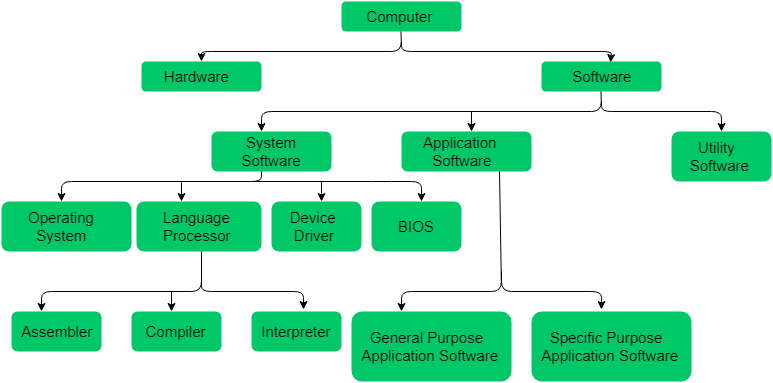
1. System Software / सिस्टम सॉफ़्टवेयर
- English: System software is designed to run the computer hardware and provide a platform for running application software. It includes the operating system and all utility programs that manage the computer resources.
- Examples:
- Operating System (e.g., Windows, macOS, Linux)
- Device Drivers (for printers, monitors, etc.)
- System Utilities (e.g., file management tools, disk management tools)
- Examples:
- Hindi: सिस्टम सॉफ़्टवेयर कंप्यूटर हार्डवेयर को चलाने और एप्लिकेशन सॉफ़्टवेयर को चलाने के लिए एक प्लेटफ़ॉर्म प्रदान करने के लिए डिज़ाइन किया गया है। इसमें ऑपरेटिंग सिस्टम और सभी यूटिलिटी प्रोग्राम शामिल हैं जो कंप्यूटर संसाधनों का प्रबंधन करते हैं।
- उदाहरण:
- ऑपरेटिंग सिस्टम (जैसे, Windows, macOS, Linux)
- डिवाइस ड्राइवर (प्रिंटर, मॉनिटर, आदि के लिए)
- सिस्टम यूटिलिटीज (जैसे, फ़ाइल प्रबंधन उपकरण, डिस्क प्रबंधन उपकरण)
- उदाहरण:
2. Utility Software / यूटिलिटी सॉफ़्टवेयर
- English: Utility software is a type of system software designed to help in the management and tuning of the computer system. These programs perform specific tasks related to system maintenance, file management, and hardware management.
- Examples:
- Antivirus Software (e.g., Norton, McAfee)
- Backup Software (e.g., Acronis True Image)
- Disk Cleanup Tools (e.g., CCleaner)
- Examples:
- Hindi: यूटिलिटी सॉफ़्टवेयर एक प्रकार का सिस्टम सॉफ़्टवेयर है जो कंप्यूटर प्रणाली के प्रबंधन और सुधार में मदद करने के लिए डिज़ाइन किया गया है। ये कार्यक्रम सिस्टम रखरखाव, फ़ाइल प्रबंधन और हार्डवेयर प्रबंधन से संबंधित विशिष्ट कार्यों को पूरा करते हैं।
- उदाहरण:
- एंटीवायरस सॉफ़्टवेयर (जैसे, Norton, McAfee)
- बैकअप सॉफ़्टवेयर (जैसे, Acronis True Image)
- डिस्क क्लीनअप उपकरण (जैसे, CCleaner)
- उदाहरण:
3. Application Software / एप्लिकेशन सॉफ़्टवेयर
- English: Application software is designed to perform specific tasks or applications for the user. It enables users to complete particular activities, such as word processing, web browsing, or media playback.
- Examples:
- Word Processors (e.g., Microsoft Word, Google Docs)
- Web Browsers (e.g., Google Chrome, Mozilla Firefox)
- Media Players (e.g., VLC, Windows Media Player)
- Accounting Software (e.g., QuickBooks, Tally)
- Examples:
- Hindi: एप्लिकेशन सॉफ़्टवेयर उपयोगकर्ता के लिए विशिष्ट कार्यों या अनुप्रयोगों को पूरा करने के लिए डिज़ाइन किया गया है। यह उपयोगकर्ताओं को विशेष गतिविधियाँ जैसे वर्ड प्रोसेसिंग, वेब ब्राउज़िंग, या मीडिया प्लेबैक करने में सक्षम बनाता है।
- उदाहरण:
- वर्ड प्रोसेसर्स (जैसे, Microsoft Word, Google Docs)
- वेब ब्राउज़र्स (जैसे, Google Chrome, Mozilla Firefox)
- मीडिया प्लेयर (जैसे, VLC, Windows Media Player)
- लेखांकन सॉफ़्टवेयर (जैसे, QuickBooks, Tally)
- उदाहरण:
Key Differences Between the Types of Software / सॉफ़्टवेयर के प्रकारों के बीच प्रमुख अंतर
| Type | Purpose | Examples |
|---|---|---|
| System Software | Manages hardware and provides a platform for other software to run | Operating System, Device Drivers, System Utilities |
| Utility Software | Helps in maintaining, managing, and optimizing the system | Antivirus Software, Backup Tools, Disk Cleaners |
| Application Software | Performs specific tasks for the user | Word Processors, Web Browsers, Media Players |
Here are notes in both English and Hindi on System Software, focusing on Operating Systems, Compilers, Interpreters, and Assemblers:
System Software / सिस्टम सॉफ़्टवेयर
- English: System software is the type of software that helps in running the computer hardware and provides a platform for running application software. It includes operating systems, compilers, interpreters, and assemblers.
- Hindi: सिस्टम सॉफ़्टवेयर वह सॉफ़्टवेयर है जो कंप्यूटर हार्डवेयर को चलाने में मदद करता है और एप्लिकेशन सॉफ़्टवेयर को चलाने के लिए एक प्लेटफ़ॉर्म प्रदान करता है। इसमें ऑपरेटिंग सिस्टम, कंपाइलर्स, इंटरप्रेटर्स और असेंबलर्स शामिल हैं।
Operating System / ऑपरेटिंग सिस्टम
- English: An operating system (OS) is system software that manages hardware resources and provides common services for computer programs. It acts as an intermediary between users and the computer hardware.
Need for Operating System / ऑपरेटिंग सिस्टम की आवश्यकता:
- English: The operating system is necessary for managing computer hardware, executing applications, and ensuring the proper functioning of the system. It provides an interface between the user and the hardware.
- Hindi: ऑपरेटिंग सिस्टम की आवश्यकता कंप्यूटर हार्डवेयर के प्रबंधन, एप्लिकेशन को निष्पादित करने, और सिस्टम के सही तरीके से काम करने को सुनिश्चित करने के लिए होती है। यह उपयोगकर्ता और हार्डवेयर के बीच एक इंटरफ़ेस प्रदान करता है।
Functions of Operating System / ऑपरेटिंग सिस्टम के कार्य:
- Processor Management (प्रोसेसर प्रबंधन): It manages the CPU and allocates it to various tasks and processes.
- Memory Management (मेमोरी प्रबंधन): It keeps track of memory allocation and deallocation to programs and processes.
- File System Management (फ़ाइल सिस्टम प्रबंधन): It manages data storage and retrieval and organizes files and directories.
- Device Management (डिवाइस प्रबंधन): It controls hardware devices like printers, monitors, and hard drives.
- Security Management (सुरक्षा प्रबंधन): It ensures the security of data and restricts unauthorized access.
- User Interface (यूज़र इंटरफ़ेस): It provides an interface for the user to interact with the system (e.g., Command Line or Graphical User Interface).
- Hindi: ऑपरेटिंग सिस्टम के कार्य:
- प्रोसेसर प्रबंधन: यह CPU को प्रबंधित करता है और विभिन्न कार्यों और प्रक्रियाओं को आवंटित करता है।
- मेमोरी प्रबंधन: यह प्रोग्राम और प्रक्रियाओं को मेमोरी आवंटन और पुनः आवंटन का ट्रैक रखता है।
- फ़ाइल सिस्टम प्रबंधन: यह डेटा स्टोरेज और पुनः प्राप्ति को प्रबंधित करता है और फ़ाइलों और डाइरेक्टरीज़ को व्यवस्थित करता है।
- डिवाइस प्रबंधन: यह हार्डवेयर डिवाइस जैसे प्रिंटर, मॉनिटर और हार्ड ड्राइव को नियंत्रित करता है।
- सुरक्षा प्रबंधन: यह डेटा की सुरक्षा सुनिश्चित करता है और अनधिकृत पहुंच को प्रतिबंधित करता है।
- यूज़र इंटरफ़ेस: यह उपयोगकर्ता को सिस्टम के साथ इंटरएक्ट करने के लिए एक इंटरफ़ेस प्रदान करता है (जैसे, कमांड लाइन या ग्राफिकल यूज़र इंटरफ़ेस)।
Compilers / कंपाइलर्स
- English: A compiler is a system software that translates high-level programming language (like C, Java) code into machine language (binary) that the computer can understand and execute.
- Function: It translates the entire program into machine code at once, which is then executed by the computer.
- Hindi: कंपाइलर एक सिस्टम सॉफ़्टवेयर है जो उच्च-स्तरीय प्रोग्रामिंग भाषा (जैसे C, Java) के कोड को मशीन भाषा (बाइनरी) में अनुवादित करता है, जिसे कंप्यूटर समझ सकता है और निष्पादित कर सकता है।
- कार्य: यह पूरे प्रोग्राम को एक बार में मशीन कोड में अनुवादित करता है, जिसे फिर कंप्यूटर द्वारा निष्पादित किया जाता है।
Interpreters / इंटरप्रेटर्स
- English: An interpreter is another type of system software that translates high-level programming code into machine language, but it does this line-by-line, executing the code as it translates it. It does not produce an intermediate machine code file.
- Function: Interpreters translate and execute the code simultaneously, making them slower than compilers.
- Hindi: इंटरप्रेटर एक और प्रकार का सिस्टम सॉफ़्टवेयर है जो उच्च-स्तरीय प्रोग्रामिंग कोड को मशीन भाषा में अनुवादित करता है, लेकिन यह इसे एक-एक करके, लाइन दर लाइन करता है, और जैसे-जैसे अनुवाद करता है, कोड को निष्पादित करता है। यह एक इंटरमीडिएट मशीन कोड फ़ाइल नहीं बनाता है।
- कार्य: इंटरप्रेटर कोड को एक साथ अनुवादित और निष्पादित करता है, जिससे यह कंपाइलर्स की तुलना में धीमा होता है।
Assemblers / असेंबलर्स
- English: An assembler is a type of system software that translates assembly language (a low-level programming language) into machine code. Assembly language uses mnemonics, which are easier for humans to understand compared to binary code.
- Function: Assemblers convert assembly language instructions directly into machine language instructions, which the computer can execute.
- Hindi: असेंबलर एक प्रकार का सिस्टम सॉफ़्टवेयर है जो असेम्बली भाषा (एक निम्न-स्तरीय प्रोग्रामिंग भाषा) को मशीन कोड में अनुवादित करता है। असेम्बली भाषा में म्नेमोनिक्स होते हैं, जो बाइनरी कोड की तुलना में मनुष्यों के लिए समझने में आसान होते हैं।
- कार्य: असेंबलर असेम्बली भाषा के निर्देशों को सीधे मशीन भाषा के निर्देशों में अनुवादित करते हैं, जिन्हें कंप्यूटर निष्पादित कर सकता है।
Key Differences Between Compiler, Interpreter, and Assembler / कंपाइलर, इंटरप्रेटर और असेंबलर के बीच प्रमुख अंतर
| Aspect | Compiler | Interpreter | Assembler |
|---|---|---|---|
| Translation Type | Translates entire program at once. | Translates and executes line-by-line. | Translates assembly language to machine code. |
| Speed | Faster (one-time translation). | Slower (line-by-line translation). | Fast, since it directly converts to machine code. |
| Output | Produces a machine code file. | Does not produce intermediate files. | Produces machine code for execution. |
| Usage | Used for high-level languages (e.g., C, Java). | Used for scripting and dynamic languages (e.g., Python, JavaScript). | Used for low-level assembly programming. |
